Digital wallets are a convenient, quick and secure way to pay! Your credit, debit and/or loyalty cards are stored on your mobile device; whether it is a smartphone or smartwatch. It's a faster way to pay!
Novation credit and debit cards are compatible with Apple Pay®, Google PayTM and Samsung PayTM.
To get started, simply add your Novation credit and/or debit card and pay at many retailers without having to dig out your plastic card. For complete details, click on the icon below.
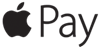   |
|
How to install on a smartphone:
Apple Pay
1. On your iPhone, open the Wallet app (already installed).
2. Tap + at the top of the screen. Then choose Debit or Credit Card.
3. Scan your card or enter card details manually.
(If the card is embossed you can scan, if it is flat, you must enter your card information manually.)
Google Pay
1. Download Google Pay.
2. Enter your phone number.
3. Sign in with your Google Account and follow the instructions to either add your bank account or add a debit or credit card.
Samsung Pay
1. Open Samsung Pay (already installed).
2. Tap Menu at the top of the screen, and then tap Cards.
3. Tap Add Cards, then Add credit/debit card and follow instructions to register your card.